Timeline Component coming soon
In the next version of Smart UI, we will be adding a new Timeline component. A timeline component is a user interface element used to display a chronological sequence of events or activities along a linear axis. It provides users with a visual representation of time-related data, making it easier to understand the order and relationships between different events.
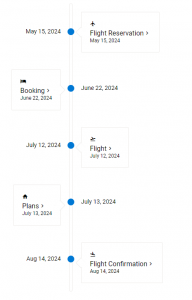
Key features of the timeline component include:
Timeline components are commonly used in a variety of applications, including project management tools, historical websites, educational platforms, and personal storytelling apps. They provide a visually engaging way to present time-related information, making it easier for users to understand and navigate complex chronological data.
This entry was posted in Uncategorized. Bookmark the permalink.
|
|